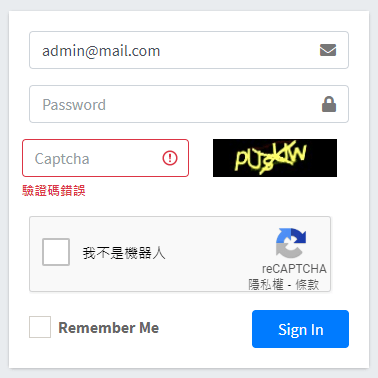除了 Google reCaptcha 表單驗證功能外,最常見的就是圖形驗證碼,為了讓前台與後台都有各自的圖形驗證器,避免後台管理者在測試操作前台表單時,重置驗證碼圖形時互相干擾(通常前台使用者不會去操作後台不會有這個困擾),使用了兩個圖形驗證碼套件,並使用不同的方式來做驗證動作。
我使用的兩個 Laravel 圖形驗證碼套件用在前台與後台登入,mews/captcha 與 gregwar/captcha,當然也可以用在其他的表單中。
mews/captcha
安裝
composer require mews/captcha安裝完成後,產生設定檔,會在 config 目錄下生成一個 captcha.php 檔案。
php artisan vendor:publish<?php
return [
//使用的字元
'characters' => ['2', '3', '4', '6', '7', '8', '9', 'a', 'b', 'c', 'd', 'e', 'f', 'g', 'h', 'j', 'm', 'n', 'p', 'q', 'r', 't', 'u', 'x', 'y', 'z', 'A', 'B', 'C', 'D', 'E', 'F', 'G', 'H', 'J', 'M', 'N', 'P', 'Q', 'R', 'T', 'U', 'X', 'Y', 'Z'],
'default' => [
'length' => 9,
'width' => 120,
'height' => 36,
'quality' => 90,
'math' => false,
'expire' => 60,
'encrypt' => false,
],
'math' => [
'length' => 9,
'width' => 120,
'height' => 36,
'quality' => 90,
'math' => true,
],
'flat' => [
'length' => 6,
'width' => 120,
'height' => 36,
'quality' => 90,
'lines' => 6,
'bgImage' => false,
'bgColor' => '#ecf2f4',
'fontColors' => ['#2c3e50', '#c0392b', '#16a085', '#c0392b', '#8e44ad', '#303f9f', '#f57c00', '#795548'],
'contrast' => -5,
],
'mini' => [
'length' => 3,
'width' => 60,
'height' => 32,
],
'inverse' => [
'length' => 5,
'width' => 120,
'height' => 36,
'quality' => 90,
'sensitive' => true,
'angle' => 12,
'sharpen' => 10,
'blur' => 2,
'invert' => true,
'contrast' => -5,
]
];
設定
編輯 config\app.php 加入 Providers 與 Aliases
'providers' => [
//Mews\Captcha 圖形驗證
Mews\Captcha\CaptchaServiceProvider::class,
]
'aliases' => [
//Mews\Captcha 圖形驗證
'Captcha' => Mews\Captcha\Facades\Captcha::class,
]使用
前台 login.blade.php 驗證碼片段
- {{ captcha_src() }} 套件自帶產生圖片的 function
- onclick=”this.src='{{ url(‘captcha/default’) }}?s=’+Math.random()” 點擊圖片重新刷新圖片,這個套件使用預設路徑 https://localhost/captcha 來刷新圖片,不需要在 routes 裡面寫更新的路由。
<div class="form-group row">
<label for="captchacode" class="col-md-4 col-form-label text-md-right">驗證碼</label>
<div class="col-md-6">
<input id="captchacode" type="text" class="{{ $errors->has('captchacode') ? ' is-invalid' : '' }}" name="captchacode" required >
<img src="{{ captcha_src() }}" alt="點擊刷新" onclick="this.src='{{ url('captcha/default') }}?s='+Math.random()"><br>
@if ($errors->has('captchacode'))
<span class="invalid-feedback" role="alert">
<strong>{{ $errors->first('captchacode') }}</strong>
</span>
@endif
</div>
</div>後台 Auth\LoginController.php,非常簡單,使用 Laravel 的驗證功能,只要在裡面加入要驗證的欄位名稱與規則 ‘captchacode’ => ‘required|captcha’, 即可。
// 驗證表單資料
$this->validate($request, [
'email' => 'required|email',
'password' => 'required|min:4',
'captchacode' => 'required|captcha',
'g-recaptcha-response' => ['required', new CaptchaRule],
]);修改 resource\lang\en\validation.php 語言檔案,一樣也可以修改其他語言。
//驗證錯誤時的訊息
'captcha' => "Captcha Incorrect.",
//自定義訊息
'custom' => [
//Google reCaptcha 訊息
'g-recaptcha-response' => [
'required' => 'Checked it.',
],
//captcha 欄位額外訊息
'captcha' => [
'required' => 'Input the Captcha.',
],
],畫面
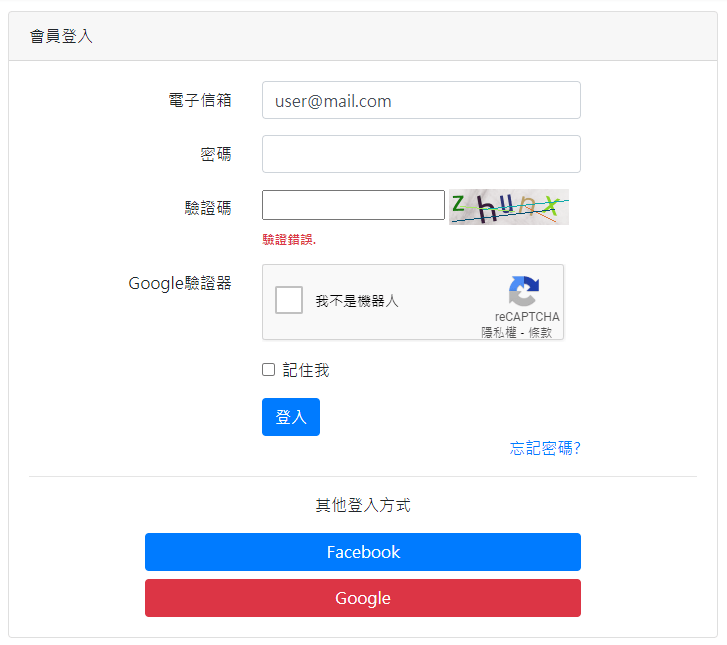
gregwar/captcha
安裝
composer require gregwar/captcha "1.*"使用
這個套件並沒有任何設定檔案須要做,只需要用它的function產生出驗證碼圖片並把驗證碼放入session的方式。
後台管理 admin/login.blade.php 片段
<div class="form-group mb-3 row">
<input type="text" id="captchacode" name="captchacode" placeholder="Captcha" class="form-control col-6 {{ $errors->has('captchacode') ? ' is-invalid' : '' }}" required >
<img class="col-5" src="/admin/captcha" alt="點擊刷新" onclick="this.src='/admin/captcha?captchacode='+Math.random()">
@if ($errors->has('captchacode'))
<span class="invalid-feedback" role="alert">
<strong>{{ $errors->first('captchacode') }}</strong>
</span>
@endif
</div>編輯 routes\web.php 建立刷新圖片的路由,這邊我將它綁定在 admin 群組裡面,避免與另一個套件互相衝突刷錯驗證碼。
//後台admin用的路由 網址看起來就像 https://localhost/{admin}/{名稱}
Route::prefix('admin')->group(function() {
Route::get('/login','Auth\AdminLoginController@showLoginForm')->name('admin.login');
Route::post('/login', 'Auth\AdminLoginController@login')->name('admin.login.submit');
Route::get('/logout', 'Auth\AdminLoginController@logout')->name('admin.logout');
Route::get('/', 'Auth\AdminLoginController@showLoginForm')->name('admin');
Route::get('/dashboard', 'AdminController@dashboard')->name('admin.dashboard');
//刷新驗證碼
Route::get('/captcha', 'Auth\AdminLoginController@captcha')->name('admin.captcha');
}) ;Auth\AdminLoginController.php 片段
別忘記使用這些類
use Response;
use Session;
use Gregwar\Captcha\CaptchaBuilder;
use Gregwar\Captcha\PhraseBuilder; //自訂使用的英文字或數字新增一個產生驗證碼的 function,與路由呼應。
//重新產生驗證碼
public function captcha(Request $request){
$builder = new CaptchaBuilder;
$builder->build(120,36);
//獲得驗證碼内容
$phrase = $builder->getPhrase();
//把驗證碼内容存入Session中
$request->session()->flash('captchaSession', $phrase);
//清除缓存
ob_clean();
//產生出驗證碼圖片以jpeg格式輸出
return response($builder->output())->header('Content-type','image/jpeg');
}只產生數字
//重新產生驗證碼
public function captcha(Request $request){
// // 預設產生5個隨機英文與數字
// $builder = new CaptchaBuilder;
//只產生5個數字
$phraseBuilder = new PhraseBuilder(5, '0123456789');
$builder = new CaptchaBuilder(null, $phraseBuilder);
//寬度及高度參數
$builder->build(120,36);
// //把驗證碼内容存入Session中
$phrase = $builder->getPhrase();
$request->session()->flash('captchaSession', $phrase);
//清除缓存
ob_clean();
//產生出驗證碼圖片以jpeg格式輸出
return response($builder->output())->header('Content-type','image/jpeg');
}修改 login 的 function 把驗證加入,由於這邊是使用 Session 的方式,不使用 Laravel 的內建驗證來做驗證,故需自己寫。我將這段直接放在 login function 的最前端,也就是說,當 login 資料進來時,就先做驗證碼比對,失敗就直接返回錯誤訊息,若成功才繼續往下執行。
//獲得驗證碼
$captchaSession = $request->session()->get('captchaSession');
$captchacode = $request->input("captchacode");
//比對驗證碼與輸入的驗證碼不同就返回並將錯誤訊息拋出
if($captchaSession != $captchacode){
return redirect()->back()->withInput($request->only('email', 'remember'))->withErrors(['captchacode' => '驗證碼錯誤']);
}
//比對通過則清除Session裡面的資料
Session::forget('captchaSession');畫面