記錄非常重要,凡走過必留痕跡,不然哪天網站被惡搞都不知道是誰惡搞,所以一定要作紀錄,Laravel-activitylog 這個套件就可以幫你做好一些紀錄,已經非常夠用,當然你也可以自己做一個更詳細的。
詳細請參考官網說明 https://spatie.be/docs/laravel-activitylog/v3/introduction
安裝
#安裝
composer require spatie/laravel-activitylog
#產生 migration
php artisan vendor:publish --provider="Spatie\Activitylog\ActivitylogServiceProvider" --tag="migrations"
#產生 config
php artisan vendor:publish --provider="Spatie\Activitylog\ActivitylogServiceProvider" --tag="config"設定
編輯 config/activitylog.php
<?php
return [
/*
* If set to false, no activities will be saved to the database.
*/
//啟用
'enabled' => env('ACTIVITY_LOGGER_ENABLED', true),
/*
* When the clean-command is executed, all recording activities older than
* the number of days specified here will be deleted.
*/
//刪除多少天以前的紀錄
'delete_records_older_than_days' => 365,
/*
* If no log name is passed to the activity() helper
* we use this default log name.
*/
//log_name欄位預設名稱
'default_log_name' => 'default',
/*
* You can specify an auth driver here that gets user models.
* If this is null we'll use the default Laravel auth driver.
*/
//使用哪一個Auth Driver
'default_auth_driver' => null,
/*
* If set to true, the subject returns soft deleted models.
*/
//啟用軟刪除Model
'subject_returns_soft_deleted_models' => false,
/*
* This model will be used to log activity.
* It should be implements the Spatie\Activitylog\Contracts\Activity interface
* and extend Illuminate\Database\Eloquent\Model.
*/
'activity_model' => \Spatie\Activitylog\Models\Activity::class,
/*
* This is the name of the table that will be created by the migration and
* used by the Activity model shipped with this package.
*/
//資料表名稱
'table_name' => 'activity_log',
/*
* This is the database connection that will be used by the migration and
* the Activity model shipped with this package. In case it's not set
* Laravel database.default will be used instead.
*/
//連接資料庫,若需要連接不同的資料庫需在 .env 中指定
'database_connection' => env('ACTIVITY_LOGGER_DB_CONNECTION'),
];
安裝及設定完後請執行 php artisan migrate 將資料表建立起來。
Laravel 5.5+ 不需要在 config\app.php 中加入 providers
'providers' => [
//Spatie\Activitylog 紀錄器
Spatie\Activitylog\ActivitylogServiceProvider::class,
],
一般使用(直接在Controller使用)
例如: 後台管理登入登出紀錄
//登入成功紀錄
$adminuser = AdminEloquent::find(Auth::guard('admin')->id());
activity()->causedBy($adminuser)->log('登入成功');
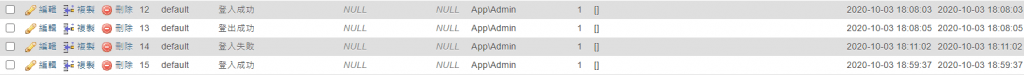
例如: 修改資料
$adminuser = AdminEloquent::find(Auth::guard('admin')->id());
activity()
->causedBy($adminuser)
->performedOn($post)
->withProperties($request)
->log('編輯');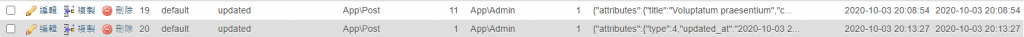
說明:
//啟用記錄開始
//log_name欄位字串
activity('log_name')
//紀錄哪個用戶,放在 causer_type 與 causer_id 欄位
->causedBy($adminuser)
//紀錄被修改的資料表, 放在 subject_type 與 subject_id 欄位
->performedOn($post)
//紀錄被修改的相關資料,放在 properties 欄位
->withProperties($request)
//儲存並將字串寫入 description 欄位
->log('編輯');
//description 欄位裡面可以直接放入被修改的欄位資料或者其他資料
// ->log('編輯,標題 :subject.title, 管理者 :causer.name');使用在 Model 中
例如: 文章的 Model,這樣只要資料表有異動就會幫你做紀錄。
//直接使用記錄功能
use Spatie\Activitylog\Traits\LogsActivity;
class Post extends Model
{
use LogsActivity;
//可讓使用者新增編輯的欄位名稱
protected $fillable = [
'title', 'type', 'content', 'user_id', 'approved',
'onlinedate', 'offlinedate', 'isshow', 'istop', 'sort'
];
//要記錄的欄位
//protected static $logAttributes = ['title','content'];
//忽略紀錄有異動的欄位
//protected static $ignoreChangedAttributes = ['isshow','istop','sort'];
//要記錄的欄位 ['*'] 全部
protected static $logAttributes = ['*'];
//若使用 $logAttributes = ['*'] 時可使用來忽略某些欄位異動不啟用紀錄
// protected static $logAttributesToIgnore = [ 'type'];
//只記錄有改變的欄位
protected static $logOnlyDirty = true;
//無異動資料則不增加空資料,若沒設定 $logOnlyDirty = true 時使用
//protected static $submitEmptyLogs = false;
//log_name 欄位資料
protected static $logName = '會員文章';
//如果資料表欄位中有相關連其他資料表,可以使用該資料表中的欄位資料
//protected $fillable = ['name', 'text', 'user_id'];
//protected static $logAttributes = ['name', 'text', 'user.name'];
//此為舊版做法
//將此模型命名在 activity 資料表的 log_name 欄位, 等同 protected static $logName = '會員文章';
//public function getLogNameToUse(string $eventName = ''): string
//{
// return '會員文章';
//}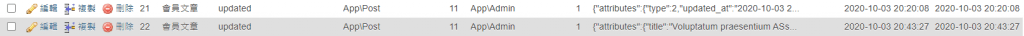
紀錄額外的資料
例如: IP 資料
//建立特定IP欄位
->tap(function(Activity $activity) { $activity->ip = request()->ip();})或者編輯 providers\AppServiceProvider.php 在 boot 啟動時就抓取IP並一起紀錄
//第一種方式 (舊版做法)
//只要有作紀錄動作,都將IP寫入 properties 欄位
Activity::saving(function (Activity $activity) {
$activity->properties = $activity->properties->put('ip', request()->ip());
});
//第二種方式 (新版作法)
//只要有作紀錄動作,將IP寫入特定的紀錄IP欄位
Activity::saving(function(Activity $activity) { $activity->ip = $activity->ip = request()->ip();});
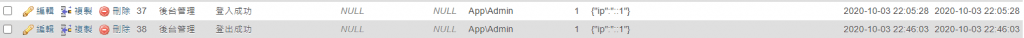
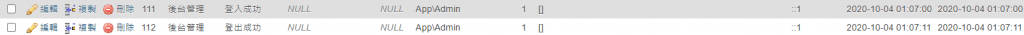
取出資料
//將最後一筆紀錄取出
$lastActivity = Activity::all()->last();
//最後一筆紀錄有異動的資料
$lastActivity = Activity::all()->last()->change();
//將最後一筆的properties取出
$lastActivity = Activity::all()->last()->properties;
//將最後一筆的description取出
$lastActivity = Activity::all()->last()->description;
//取出特定與log_name相同的資料
$lastActivity = Activity::where('log_name' , 'other-log')->get();
// properties 欄位的資料格式
[
'attributes' => [
'name' => 'updated name',
'text' => 'Lorum',
],
'old' => [
'name' => 'original name',
'text' => 'Lorum',
],
//如果有紀錄其他資料在properties的話,例如:IP
'ip' => ['xxx.xxx.xxx.xxx'],
];
//舊版作法將ip資料放在properties欄位,若要在前端顯示ip則使用下面方法取出ip資料
{{ $lastActivity['ip'] }}
//新版使用額外的欄位作法
{{ $lastActivity->ip }}