由於使用了 spatie/laravel-activitylog 套件做為測試實驗站台的紀錄功能,總不能每次要讀紀錄都跑去資料庫中找,於是做一個簡單的資料讀取功能,結果卻發現怪異的現象,平常正常情況下 Laravel 應該很容易讀取資料。
# 正常情況下讀取
ActivityEloquent::where('description ','create')->where('properties','like','%title%')->get();結果這次卻發生怪異,怎撈不到資料,明明條件都正確,查看資料庫也確實都有兩個條件的資料,於是直接在資料庫下語法去找,結果…一樣沒資料…冏
# 輸入MySQL語法直接去資料庫查詢
SELECT * from activity_log where description = 'created' and properties like '%title%';可是若拆開單獨各自尋找又很正常,都各自找的到各自的資料,只要放在一起就讀不到資料,於是就開始去尋找問題…
先看 activity_log 的 create_table, 其中 properties 是 json 類型.
<?php
use Illuminate\Support\Facades\Schema;
use Illuminate\Database\Schema\Blueprint;
use Illuminate\Database\Migrations\Migration;
class CreateActivityLogTable extends Migration
{
/**
* Run the migrations.
*/
public function up()
{
Schema::connection(config('activitylog.database_connection'))->create(config('activitylog.table_name'), function (Blueprint $table) {
$table->bigIncrements('id');
$table->string('log_name')->nullable();
$table->text('description');
$table->nullableMorphs('subject', 'subject');
$table->nullableMorphs('causer', 'causer');
$table->json('properties')->nullable();
$table->string('ip')->nullable();
$table->timestamps();
$table->index('log_name');
});
}
/**
* Reverse the migrations.
*/
public function down()
{
Schema::connection(config('activitylog.database_connection'))->dropIfExists(config('activitylog.table_name'));
}
}
然後去看 MariaDB 卻看到 properties 欄位寫的 類型 longtext 與編碼 utf8mb4_bin,這不是文字模式嗎?? 那怎會讀不到資料?? why?? 難道是編碼問題?? 於是乎將 utf8mb4_bin 直接改成 utf8_unicode_ci,結果…噹噹…竟然可以讀到資料…
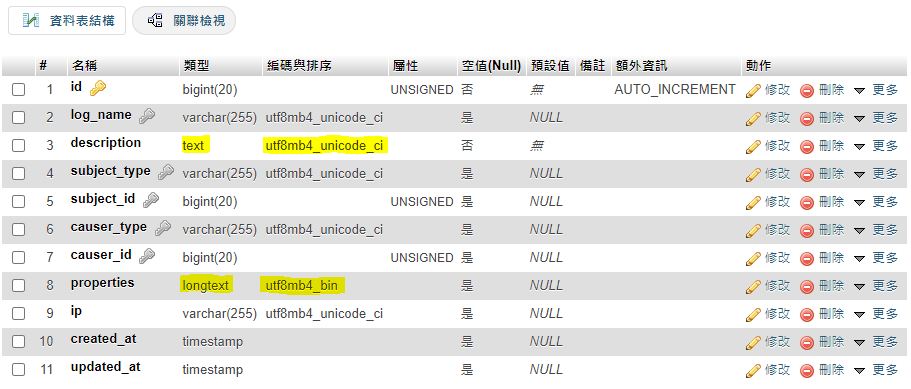
可是感覺怪怪的,總不能每次重刷要建立 activity_log 資料表都還得手動去改欄位類型,於是用 Docker 開啟 MySQL 測試機去測試,MySQL 建立出來的類型是 json 無誤,一開始一度以為是 MariaDB 不支援?? 去 MariaDB 官方查確實有支援,欄位類型就是 longtext。
這時候反過來想,套件既然會選擇用 Json 方式一定有它的道理,不應該去亂改資料庫設定,於是開始嘗試去找語法如何讀取 Json 欄位資料,我還真的是第一次碰到Json欄位,完全丈二金剛摸不著頭緒要怎下語法,最後終於找到答案. 用JSON_EXTRACT 來處理 JSON 欄位的查找.
SELECT * FROM `activity_log` WHERE JSON_EXTRACT(`properties` , '$.attributes.title') like '%Q%'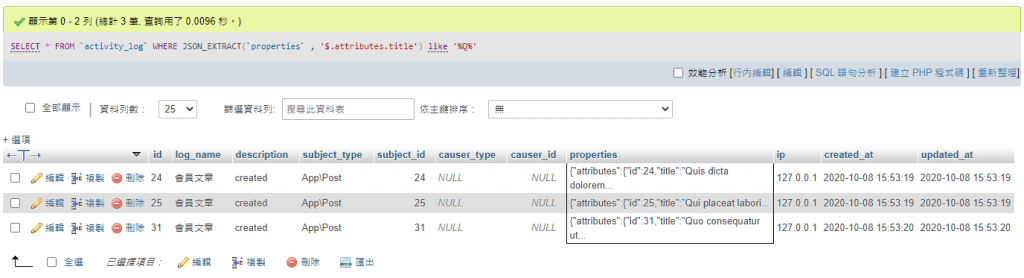
透過這樣操作就可以延伸一起找出其他欄位資料,例如: 要找 description 欄位等於 created 且 properties 的 JSON資料 中 attributes 陣列裡 title 與 name 的 內容含有 Q 與 廣場的資料
SELECT * FROM `activity_log` WHERE description = 'created' and JSON_EXTRACT(`properties` , '$.attributes.title') like '%Q%' OR description = 'created' and JSON_EXTRACT(`properties` , '$.attributes.name') like '%廣場%'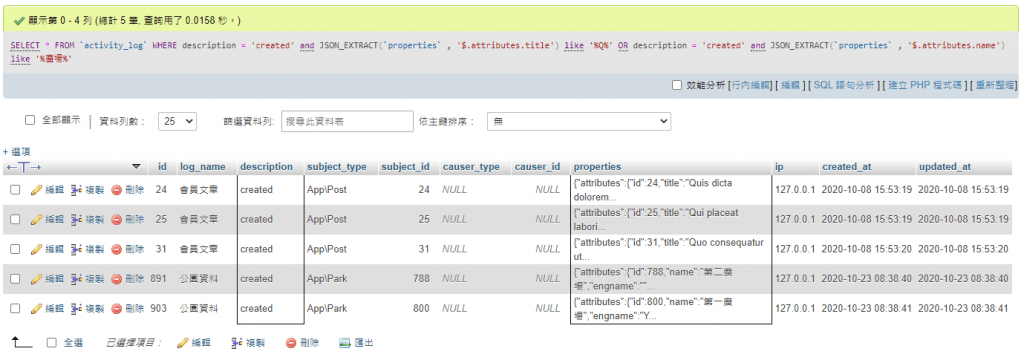
Laravel 寫法
//查詢 description 與 properties 兩個欄位時,且要查詢 properties 的資料內有兩種 title 與 name 需要用 orWhere 來串聯
$logs = ActivityEloquent::where('description','created')
->where(function($query){
$query->where('properties->attributes->title','like',"%Q%")
->orWhere('properties->attributes->name','like',"%廣場%");
});