前置準備
當然就是去 Line Developers 申請一個 Messaging API,申請完成後,會得到 Channel secret (在 Basic Setting 頁面) 跟 Channel access token (long-lived) (在 Messaging API 頁面最下方). 然後在 Webhook settings 輸入回應的網址,例如:https://6eba8e52d2c7.ngrok.io/api/linebot,若是 localhost 測試,參考 讓你的 localhost 也有實際的 domain 對外使用,注意要用 https 才可以。
安裝SDK
#官方提供的SDK
composer require linecorp/line-bot-sdk安裝 SDK 的時候會報錯,說 PHP 未支援 socket 功能,XAMPP 預設是關閉著,請修改 php.ini 將 extension=sockets 的 ; 號註解移除,並重新啟動 Apache。
建立一個回應的 API Route
這邊我是放在 api.php 這邊,這樣可以不用在 VerifyCsrfToken.php 設定排除
//LineBot Hooks
Route::post('/linebot', 'API\LineBotController@hooks');建立 API controller
php artisan make:controller API/LineBotController --api寫一個簡單的 200 回應,測試是否正常連線
public function hooks(Request $request)
{
//直接回應200測試
retrun response('測試', 200);
}回到 Line Developers 的 Messaging API 頁面按 Verify 按鈕測試看是否有正常連線。
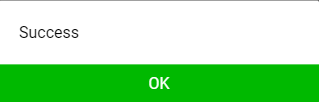
LineBotController
<?php
namespace App\Http\Controllers\API;
use Illuminate\Http\Request;
use App\Http\Controllers\Controller;
use LINE\LINEBot;
use LINE\LINEBot\Constant\HTTPHeader;
use LINE\LINEBot\SignatureValidator;
use LINE\LINEBot\HTTPClient\CurlHTTPClient;
use LINE\LINEBot\MessageBuilder\TextMessageBuilder;
use Exception;
class LineBotController extends Controller
{
public function hooks(Request $request)
{
$lineAccessToken = env('LINE_CHANNEL_ACCESS_TOKEN'); //前面申請到的Channel acess token(long-lived)
$lineChannelSecret = env('LINE_CHANNEL_SECRET');//前面申請到的Channel secret
$httpClient = new CurlHTTPClient ($lineAccessToken);
$lineBot = new LINEBot($httpClient, ['channelSecret' => $lineChannelSecret]);
//驗證 signature
$signature = $request->headers->get(HTTPHeader::LINE_SIGNATURE);
if (!SignatureValidator::validateSignature($request->getContent(), $lineChannelSecret, $signature)) {
return;
}
try {
//將request內容取出
$events = $lineBot->parseEventRequest($request->getContent(), $signature);
foreach ($events as $event) {
$replyToken = $event->getReplyToken(); //返回的Token
$text = $event->getText();// 得到使用者輸入
$lineBot->replyText($replyToken, $text);// 回復使用者輸入
//$textMessage = new TextMessageBuilder("你好");
//$lineBot->replyMessage($replyToken, $textMessage);
}
} catch (Exception $e) {
return;
}
return;
}
}
這樣就是一個簡單的複製回話的機器人,剩下的應用就自由發揮囉。機器人可以依據使用者的輸入回復文字、貼圖或圖片。
//接收到的 header
{
"user-agent":["LineBotWebhook\/1.0"],
"accept":["*\/*"],
"content-type":["application\/json; charset=utf-8"],
"x-line-signature":["Q\/MAgholdGBSSDdMycs4eWCjcsRQ1RipY4k2C1AC\/\/E="],
"content-length":["305"],
"connection":["close"],
"host":["codinglab.rvt.idv.tw"],
"x-forwarded-port":["443"],
"x-forwarded-proto":["https"],
"x-real-ip":["124.155.171.242"],
"x-forwarded-by":["192.168.0.10"],
"x-correlation-id":["2baa6d40-24f2-467c-97fb-7b228ff1ad7f"]
}
//接收到的 request
{
"events":[{
"type":"message",
"replyToken":"949d624908f840ba880716bc567edca9",
"source":{
"userId":"U11c6e8b9d679ff492c27d67357901b89",
"type":"user"
},
"timestamp":1604667396352,
"mode":"active",
"message":{
"type":"text",
"id":"12984614151808",
"text":"\u6e2c\u8a66"
}
}],
"destination":"Uc815befefc4f61b0a16451f087a019bf"
}