繼續昨日 Laravel – 手動寄信功能 研究,今日試著測試 Laravel 的 Notifications 通知功能。
修改路由 route\web.php,新增一個 post 路由給這個功能用
Route::post('mails/sendnote','Admin\MailsController@sendnote')->name('sendnote');延續使用手動發送信件功能的 blade 當作輸入內容的表單,修改 adminsendmailform.blade.php,新增給這個功能用的表單。這邊內容皆已經填入資料,只要輸入 To 欄位的 email address 即可,也就是說內容是可以被替換的。(例如: 表格、檔案…等)
<form id="sendnoteform" action="{{ route('admin.sendnote') }}" method="POST" role="form">
@csrf
<div class="card-body">
<div class="form-group">
<label>To</label>
<input type="email" class="form-control {{ $errors->has('email') ? ' is-invalid' : '' }}" name="email" value="" placeholder="輸入Email">
@if ($errors->has('email'))
<span class="invalid-feedback" role="alert">
<strong>{{ $errors->first('email') }}</strong>
</span>
@endif
</div>
<div class="form-group">
<label>主旨</label>
<input type="text" class="form-control {{ $errors->has('subject') ? ' is-invalid' : '' }}" name="subject" value="發送通知測試主旨" placeholder="輸入主旨">
@if ($errors->has('subject'))
<span class="invalid-feedback" role="alert">
<strong>{{ $errors->first('subject') }}</strong>
</span>
@endif
</div>
<div class="form-group">
<label for="exampleInputEmail1">標題</label>
<input type="text" class="form-control {{ $errors->has('title') ? ' is-invalid' : '' }}" name="title" value="發送通知測試標題" placeholder="輸入標題">
@if ($errors->has('title'))
<span class="invalid-feedback" role="alert">
<strong>{{ $errors->first('title') }}</strong>
</span>
@endif
</div>
<div class="form-group">
<label>內容</label>
<textarea class="form-control {{ $errors->has('content') ? ' is-invalid' : '' }} " rows="3" id="sendnote" name="content" placeholder="Enter ...">發送通知測試內容!!發送通知測試內容!!</textarea>
@if ($errors->has('content'))
<span class="invalid-feedback" role="alert">
<strong>{{ $errors->first('content') }}</strong>
</span>
@endif
</div>
</div>
<div class="card-footer text-center">
<button type="submit" class="btn btn-primary">發送</button>
</div>
</form>新增 Request\Admin\AdminSendNoteRequest.php 驗證表單,養成好習慣只要是表單進來的資料一定都要驗證過,避免被攻擊或發生不可預期狀況。
<?php
namespace App\Http\Requests\Admin;
use Illuminate\Foundation\Http\FormRequest;
use Auth;
class AdminSendNoteRequest extends FormRequest
{
/**
* Determine if the user is authorized to make this request.
*
* @return bool
*/
//必須登入才可以使用這個Request
public function authorize()
{
return Auth::check();
}
/**
* Get the validation rules that apply to the request.
*
* @return array
*/
//欄位規則
public function rules()
{
return [
'email'=>'required|email',
'subject'=>'required|string|max:100',
'title'=>'required|string|max:100',
'content'=>'required|string|max:1000',
];
}
}
建立 Notifications
php artisan make:notifications Admin\AdminSendNoteNotification<?php
namespace App\Notifications\Admin;
use Illuminate\Bus\Queueable;
use Illuminate\Contracts\Queue\ShouldQueue;
use Illuminate\Notifications\Messages\MailMessage;
use Illuminate\Notifications\Notification;
//使用 AdminSendMail 的信件模板
use App\Mail\AdminSendMail as AdminSendMail;
class AdminSendNoteNotification extends Notification
{
use Queueable;
public $details;
/**
* Create a new notification instance.
*
* @return void
*/
public function __construct($details)
{
$this->details = $details;
}
/**
* Get the notification's delivery channels.
*
* @param mixed $notifiable
* @return array
*/
public function via($notifiable)
{
return ['mail'];
}
/**
* Get the mail representation of the notification.
*
* @param mixed $notifiable
* @return \Illuminate\Notifications\Messages\MailMessage
*/
public function toMail($notifiable)
{
//使用 AdminSendMail 的信件模板
return (new AdminSendMail($this->details))->to($this->details->email);
//使用 MailMessage 方式
// return (new MailMessage)
// ->line('The introduction to the notification.')
// ->action('Notification Action', url('/'))
// ->line('Thank you for using our application!');
}
/**
* Get the array representation of the notification.
*
* @param mixed $notifiable
* @return array
*/
public function toArray($notifiable)
{
return [
//
];
}
}
修改 MailsController,加入 sentnote function
/**
* Notifications 測試
*/
public function sendnote(AdminSendNoteRequest $request)
{
// dd($request);
try{
/**
* 發送 notification 到一個沒有存在 database 中, 特定的接收方時,
* 可以使用 Notification facade 的 method 來指定 channel
* 這邊的route('mail')指的是通道
*/
Notification::route('mail', $request->email)
->notify(new AdminSendNoteNotification($request));
}
catch(Exception $e){
$message = "信件寄出失敗";
Session::put('error',$message);
}
$message = "通知已寄出給 $request->email";
Session::put('success',$message);
return view('admin.mails.adminsendmailform');
}測試
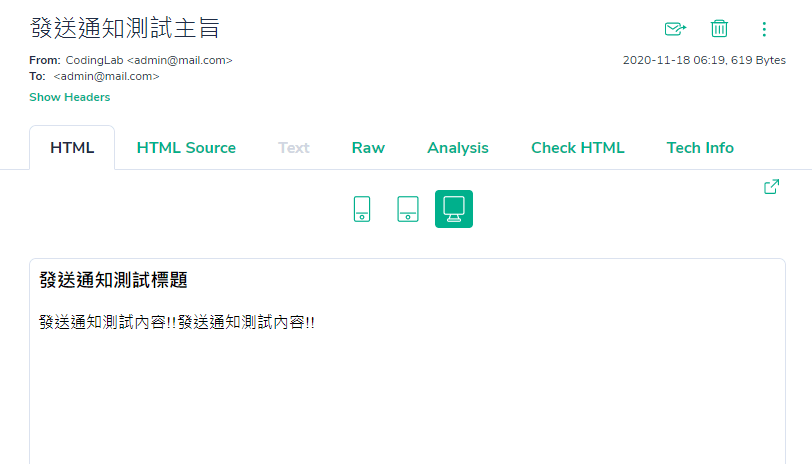
說明
這功能似乎跟昨日的手動寄送信件一樣,但其主要功能並不只是只有寄送信件,它除了可以使用 mail 通道寄信外,也可以用來通知到其他的通道例如:SMS 簡訊、Slack 團隊溝通頻道、或者資料庫都可以使用,亦或者用來通知到其它網站例如: FB API、Google API … 等等,我只是拿其中一項作為簡單的功能測試。以相同的道理就可以延伸拓展到其他部份去。